Tlias智能学习系统(员工管理)
删除员工:
需求分析:

其实,删除单条数据也是一种特殊的批量删除,所以,删除员工的功能,我们只需要开发一个接口就行了。
三层架构:
Controller:1.接收请求参数(ID值)2.调用Service方法3.响应结果
具体实现:
方式一:
在Controller方法中通过数组来接收
java">/**
* 删除员工 - 数组
*/
@DeleteMapping
public Result delete(Integer[] ids){
log.info("删除员工:{}", Arrays.toString(ids));
return Result.success();
}方式二:
在Controller方法中通过集合来接收
java">/**
* 删除员工 - 集合
*/
@DeleteMapping
public Result delete(@RequestParam List<Integer> ids){
log.info("删除员工:{}", ids);
return Result.success();
}Service:1.批量删除员工基本信息2.批量删除员工的工作经历信息
java">/**
* 删除员工
* @param ids
*/
@Transactional(rollbackFor = {Exception.class})
@Override
public void delete(List<Integer> ids) {
//1.批量删除员工信息
empMapper.deleteByIds(ids);
//2.批量删除员工工作经历信息
empExprMapper.deleteByEmpIds(ids);
}SQL:
-- 删除员工
delete from emp where id in (1,2,3);
delete from emp_expr where emp_id in (1,2,3);
/**
*根据员工ID删除员工基本信息
*/
void deleteByIds(List<Integer> ids);
<delete id="deleteByIds">
delete from emp where id in
<foreach collection="ids" item="id" open="(" close=")" separator=",">
#{id}
</foreach>
</delete>java">/**
* 根据员工id批量删除员工工作经历
*/
void deleteByEmpIds(List<Integer> empIds);
<delete id="deleteByEmpIds">
delete from emp_expr where emp_id in
<foreach collection="empIds" item="empId" separator="," close=")" open="(">
#{empId}
</foreach>修改员工信息:
查询回显:
三层架构:
Controller:1.接收请求参数(ID值)2.调用Service层方法3.响应结果
java">/**
* 根据ID查询员工信息
*/
@GetMapping("/{id}")
public Result getInfo(@PathVariable Integer id){
log.info("根据ID查询员工信息:{}",id);
Emp emp = empService.getInfo(id);
return Result.success(emp);
}Service:调用Mapper查询员工详细信息(基本信息,工作经历信息)
java"> @Override
public Emp getInfo(Integer id) {
return empMapper.getById(id);
}Mapper:
-- 根据ID查询员工基本信息(emp)以及员工工作经历信息(emp_expr)
-- 外连接
select
e.*,
ee.id ee_id,
ee.emp_id ee_empid,
ee.begin ee_begin,
ee.end ee_end,
ee.company ee_company,
ee.job ee_job
from emp e left join tlias.emp_expr ee on e.id = ee.emp_id
where e.id=37;java">/**
* 根据员工ID查询员工信息
*/
Emp getById(Integer id);<!--自定义结果集ResultMap-->
<resultMap id="empResultMap" type="com.itheima.pojo.Emp">
<id column="id" property="id" />
<result column="username" property="username" />
<result column="password" property="password" />
<result column="name" property="name" />
<result column="gender" property="gender" />
<result column="phone" property="phone" />
<result column="job" property="job" />
<result column="salary" property="salary" />
<result column="image" property="image" />
<result column="entry_date" property="entryDate" />
<result column="dept_id" property="deptId" />
<result column="create_time" property="createTime" />
<result column="update_time" property="updateTime" />
<!--封装exprList-->
<collection property="exprList" ofType="com.itheima.pojo.EmpExpr">
<id column="ee_id" property="id"/>
<result column="ee_company" property="company"/>
<result column="ee_job" property="job"/>
<result column="ee_begin" property="begin"/>
<result column="ee_end" property="end"/>
<result column="ee_empid" property="empId"/>
</collection>
</resultMap>
<!--根据ID查询员工的详细信息-->
<select id="getById" resultMap="empResultMap">
select e.*,
ee.id ee_id,
ee.emp_id ee_empid,
ee.begin ee_begin,
ee.end ee_end,
ee.company ee_company,
ee.job ee_job
from emp e left join emp_expr ee on e.id = ee.emp_id
where e.id = #{id}
</select>(注意:如果查询返回的字段与实体的属性名可以直接对上,用resultType,对不上,或者实体属性比较复杂,可以通过resultMap手动封装)
修改数据:
三层架构:
Controller:1.接收请求参数2.调用Service方法3.响应结果
java">/**
* 修改员工数据
*/
@PutMapping
public Result update(@RequestBody Emp emp){
log.info("修改员工数据:{}",emp);
empService.update(emp);
return Result.success();
}Service:1.根据ID修改员工的基本信息2.根据ID修改员工工作经历信息(先删再添加)
java">/**
* 修改员工信息
*/
@Override
public void update(Emp emp) {
//1.根据Id修改员工的基本信息
emp.setUpdateTime(LocalDateTime.now());
empMapper.updateById(emp);
//2.根据ID修改员工的工作经历信息
//2.1先删除
empExprMapper.deleteByEmpIds(Arrays.asList(emp.getId()));
//2.2再添加
List<EmpExpr> exprList = emp.getExprList();
if(!CollectionUtils.isEmpty(exprList)){
exprList.forEach(empExpr -> empExpr.setEmpId(emp.getId()));
empExprMapper.insertBatch(exprList);
}
}Mapper:
java">/**
*根据ID更新员工的基本信息
*/
void updateById(Emp emp); <!--根据ID更新员工信息-->
<!-- set标签:会自动生成set关键字;会自动的删除掉更新字段后多余的,-->
<update id="updateById">
update emp
<set>
<if test="username != null and username != ''">username = #{username},</if>
<if test="password != null and password != ''">password = #{password},</if>
<if test="name != null and name != ''">name = #{name},</if>
<if test="gender != null">gender = #{gender},</if>
<if test="phone != null and phone != ''">phone = #{phone},</if>
<if test="job != null">job = #{job},</if>
<if test="salary != null">salary = #{salary},</if>
<if test="image != null and image != ''">image = #{image},</if>
<if test="entryDate != null">entry_date = #{entryDate},</if>
<if test="deptId != null">dept_id = #{deptId},</if>
<if test="updateTime != null">update_time = #{updateTime},</if>
</set>
where id = #{id}
</update>异常处理:
全局异常处理器:

java">/**
* 全局异常处理器
*/
@Slf4j
@RestControllerAdvice
public class GlobalExceptionHandler {
@ExceptionHandler
public Result handleException(Exception e){
log.error("程序出错了",e);
return Result.error("出错了,请联系管理员");
}
@ExceptionHandler
public Result handleDuplicateKeyException(DuplicateKeyException e){
log.error("程序出错了",e);
String message = e.getMessage();
int i = message.indexOf("Duplicate entry");
String errMsg = message.substring(i);
String[] arr = errMsg.split(" ");
return Result.error(arr[2]+ "已存在");
}
}员工信息统计:
职位统计:
三层架构:
Controller:1.接收请求2.调用Service方法3.响应结果
java">/**
* 统计员工职位人数
*/
@GetMapping("/empJobData")
public Result getEmpJobDate(){
log.info("统计员工职位人数");
JobOption jobOption= reportService.getEmpJobDate();
return Result.success(jobOption);
}Service:1.调用mapper方法获取职位统计数据2.解析封装统计结果(JobOption)
java"> @Override
public JobOption getEmpJobDate() {
//1.调用mapper接口,获取统计数据
List<Map<String,Object>> list = empMapper.countEmpJobData();//map:pos = 教研主管,num = 1
//2.组装结果,并返回
List<Object> jobList = list.stream().map(dataMap->dataMap.get("pos")).toList();
List<Object> numList = list.stream().map(dataMap->dataMap.get("num")).toList();
return new JobOption(jobList,numList);
}Mapper:
-- 统计每一种职位对应的人数
-- case函数:case表达式 when val1 then result1 when val2 then result2 .... else ... end
select
(case job when 1 then '班主任'
when 2 then '讲师'
when 3 then '学工主管'
when 4 then '教研主管'
when 5 then '咨询师'
else '其他'
end) pos
,count(*) num from emp group by job order by num;
--
-- case函数:case when 表达式 1 then result1 when 表达式 2 then result2 .... else ... end
select
(case when job = 1 then '班主任'
when job = 2 then '讲师'
when job = 3 then '学工主管'
when job = 4 then '教研主管'
when job = 5 then '咨询师'
else '其他'
end) pos
,count(*) num from emp group by job order by num;java">/**
* 统计员工职位人数
*/
List<Map<String, Object>> countEmpJobData();<!-- 统计员工职位人数-->
<select id="countEmpJobData" resultType="java.util.Map">
select
(case when job = 1 then '班主任'
when job = 2 then '讲师'
when job = 3 then '学工主管'
when job = 4 then '教研主管'
when job = 5 then '咨询师'
else '其他'
end) pos
,count(*) num from emp group by job order by num;
</select>
</mapper>性别统计:
三层架构:
Controller:1.接收请求2.调用Service方法3.响应结果
java"> /**
* 统计员工性别人数
*/
@GetMapping("/empGenderData")
public Result getEmpGenderData(){
log.info("统计员工性别人数");
List<Map<String,Object>> genderList = reportService.getEmpGenderData();
return Result.success(genderList);
}Service:1.调用mapper方法获取职位统计数据2.解析封装统计结果(JobOption)
java"> @Override
public List<Map<String, Object>> getEmpGenderData() {
return empMapper.countEmpGenderDate();
}Mapper:
-- 统计员工性别人数
-- if(条件,true_value,false_value)
-- ifnull(expr,val1):如果expr不为null,取自身,否则取val1
select
if(gender = 1,'男性员工','女性员工') name,
count(*) value
from emp group by gender ;java">/**
* 统计员工性别人数
*/
List<Map<String, Object>> countEmpGenderDate();<select id="countEmpGenderDate" resultType="java.util.Map">
select
(case when gender = 1 then'男性员工'when gender = 2 then '女性员工' end) name,
count(*) value
from emp group by gender ;
</select>